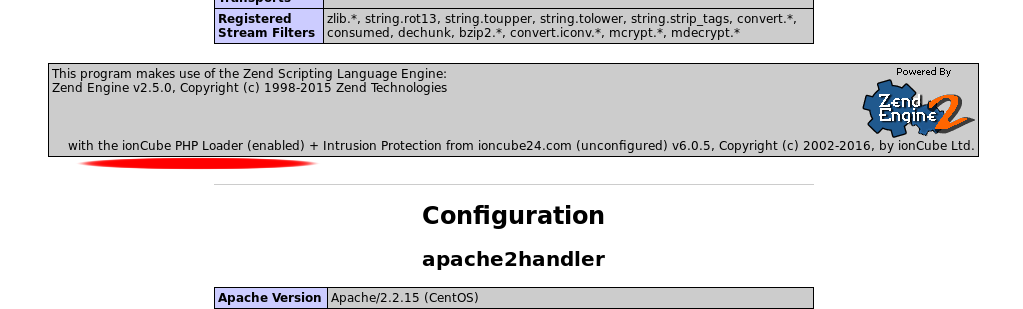frame
Howdy, Stranger!
It looks like you're new here. If you want to get involved, click one of these buttons!
Sign In RegisterHowdy, Stranger!
It looks like you're new here. If you want to get involved, click one of these buttons!
Quick Links
Categories
- 496 All Categories
- 312 General
- 144 General Discussions
- 67 Feature Request/Bug Report
- 56 Sales Questions and Answers
- 16 Time4VPS Life
- 14 Help requests
- 16 Server management
- 220 Tutorials
- 51 Various Tutorials
- 40 Web hosting control panels
- 40 Performance and Security
- 25 Web Applications
- 44 Linux Applications
- 20 Windows VPS
[VestaCP] Installation of ionCube loader
 Valentine
Member
Valentine
Member

ionCube Loader is an extension that makes it possible to use PHP files encoded with ionCube, a widely accepted PHP encoding and obfuscation product on the market that protects PHP source code from easy observation, theft and change by compiling to bytecode
The tutorial was prepared with our "VestaCP with CentOS 6" template and is meant to work on our self-managed virtual private servers.
0. Preliminary requirements:
"VestaCP with CentOS 6" template installed on server.
1. Downloading ionCube loader and extracting it
Before any installation we must download ionCube loader:
wget http://downloads3.ioncube.com/loader_downloads/ioncube_loaders_lin_x86-64.tar.gzAfter successful download extract archive and enter it's folder:
tar xzvf ioncube_loaders_lin_x86-64.tar.gzcd ioncube2. Installing ionCube loader
Copy the "ioncube_loader_lin_5.5.so" file to following location:
cp ioncube_loader_lin_5.5.so /usr/lib64/phpNow you must create additional .ini file and paste the following content:
nano /etc/php.d/ioncube.ini
; priority=00Just restart Apache and that's it:
zend_extension = /usr/lib64/php/ioncube_loader_lin_5.5.so
service httpd restart